It’s always exciting when IBM announces new hardware and today is no exception! We have been hearing about the new POWER9 Chip for several months. In December IBM released the first set of LINUX machines powered by P9. Now the next set of servers on the POWER9 chip is announced – the Scale-out line. IBM i has been running POWER chips since the POWER5 introduction in 2004 and the roadmap below illustrates the history and future of this powerful technology. Welcome POWER9!
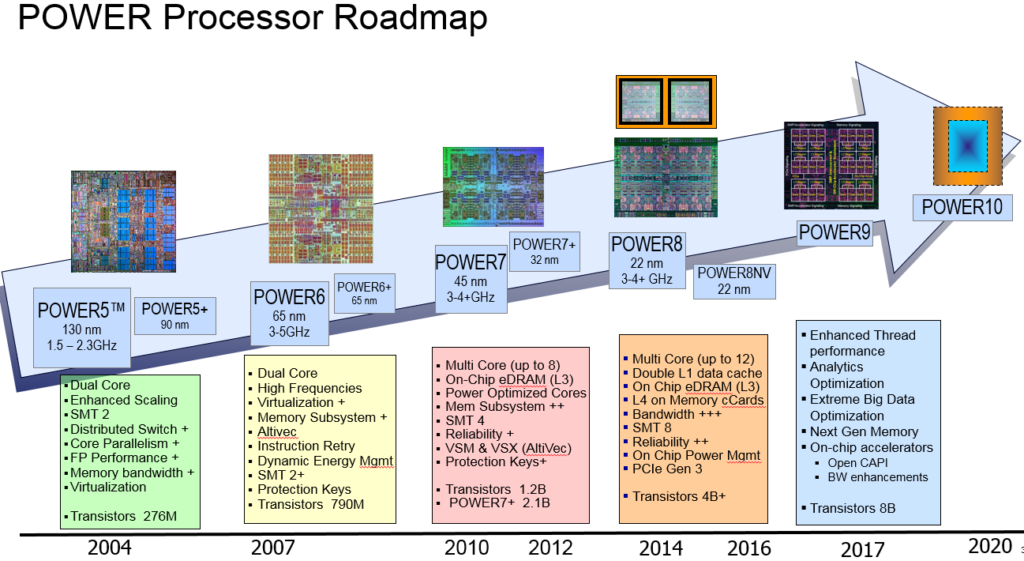
While the new servers are similar to the POWER8 Scale-out from a model perspective these new babies are all about performance. The estimated performance is approximately 1.5x theperformance of their POWER8 counterparts. This is the infrastructure needed to move into the future. IBM is describing these as Cloud and Artificial Intelligence ready meaning the hardware is ready for IBM i to take advantage of crucial business directions. Security is at the forefront of everyone’s mind and POWER9s are pre-loaded with the firmware and operating system security patches that mitigate known Meltdown and Spectre vulnerabilities. This combination makes POWER9 running IBM i the best option for mission critical operations. For those currently on a POWER6 or POWER7 server the POWER9 is going to be like greased lightning. In fact, I recommend ordering a seatbelt with your new server as you are going to need to be strapped in when you start running your IBM i on POWER9. Here is your first look at this beauty, below you see a S924. Quite impressive, personally I’m ready to move my partitions. Now, let’s see how easy doing so can be.
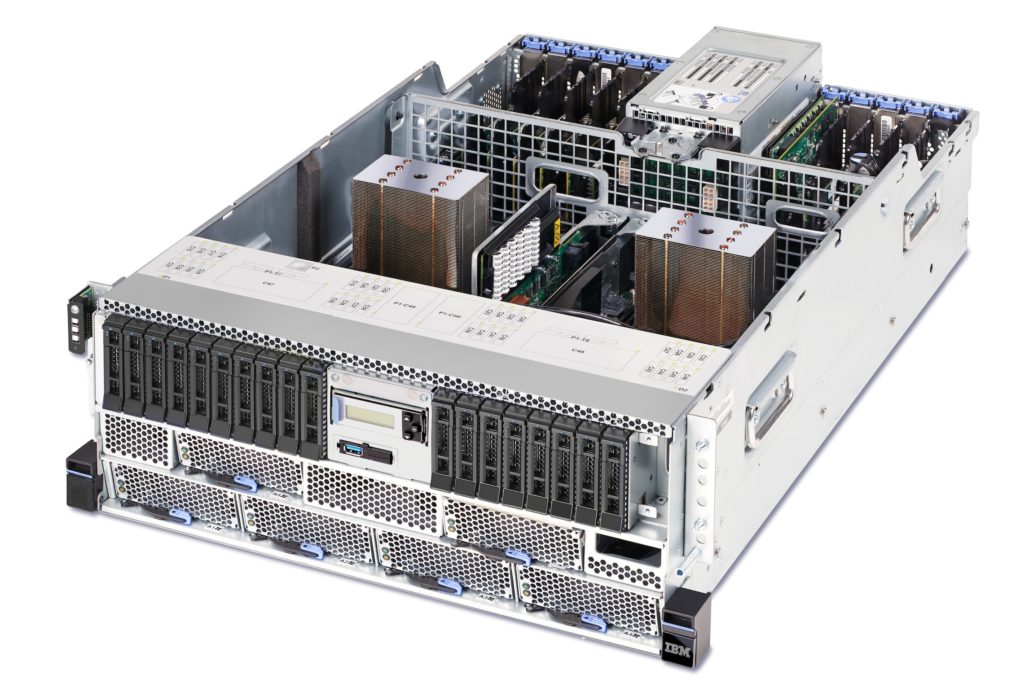
We know integration is what IBM i on POWER is all about. Starting with the hardware and progressing through firmware, license internal code, operating system, security, and database. With all of this designed and delivered by IBM the IBM i on POWER9 is the most integrated data platform for business. Truly apart from the rest. Moving IBM i environments from POWER7 or POWER8 servers to the new POWER9 machines reflects this in the ease of migration. Yes, this is easy, truly. Let’s get into the details.
There are going to be various ways to accomplish moving onto a POWER9, let’s start with the one which will be used by most people. By simply putting the latest Technology Refresh (TR) onto your system running 7.2 or 7.3 you are done. BAM! Ready to migrate to new hardware just like that. Of course, this is what I have been professing for years – the value of staying current. POWER9 will only support IBM i 7.2 or 7.3 and requires the latest TR. If for some reason you thought there was a chance IBM was going to give 7.1 a last lifeline, it won’t. It’s too old and you need to move forward. For those who have been staying current with your operating systems in conjunction with IBM recommendations and are up to date with PTFs all that is needed is applying TR4 for 7.3 or TR8 for 7.2 to move to the POWER9 hardware. It really couldn’t be any easier. A summary of the steps are:
- Be on IBM i 7.2 or 7.3.
- Install TR8 for 7.2 or TR4 for 7.3
- Permanently Apply your PTFs.
- Perform a full system save.
- Restore to your new POWER9 server.
- Enter your new license codes.
The above is relatively simple and can be done over a weekend. I once heard the only truly open system was an automobile, you get a new car and everything is in the same place – steering wheel, brake and gas pedals, turn signals – clean the “stuff” out of the glove compartment and move it to the new car and away you go. Well, going from POWER7 or POWER8 to a new POWER9 is just as seamless. IBM i is as open as your automobile.
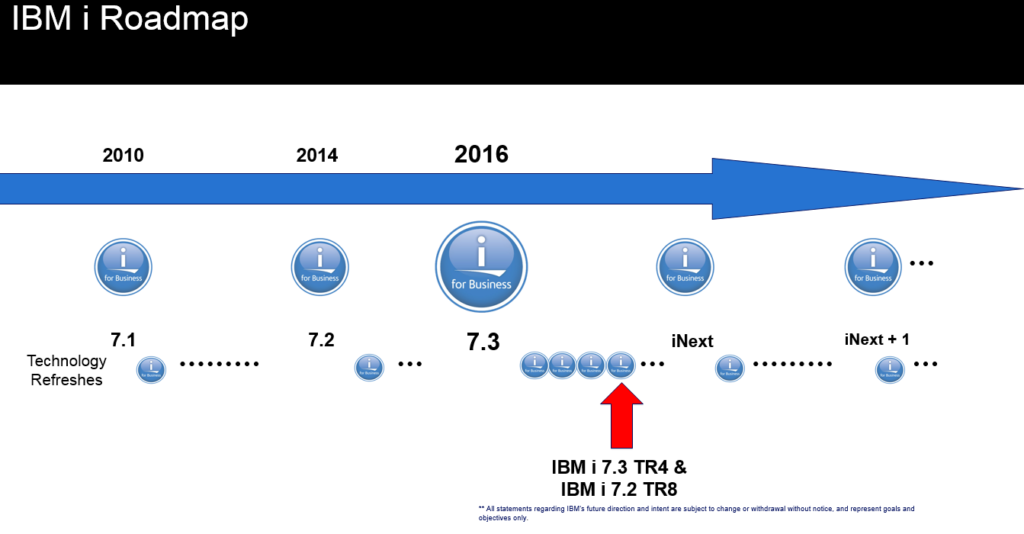
Another common way of migrating uses Live Partition Mobility. This technique requires PowerVM Enterprise Edition, running your IBM i partition on top of VIOS, and using an external SAN for storage. New POWER9 servers come with PowerVM Enterprise already built in on every machine giving you this capability. Plus, you can get 60 days of PowerVM Enterprise for your existing POWER7 or POWER8 when you purchase your new POWER9 at no charge, as I understand it. For those with downtime concerns this is a great way to have no interruption as you migrate your IBM i workload to POWER9.
At this point we know POWER9 is easy to move to for those current with their operating systems. Seriously, if you aren’t on IBM i 7.2 or 7.3 remember, that 7.1 goes out of regular support on April 30, 2018, requiring Extended SWMA after that date. It’s time to move forward and if you are further back in operating systems releases, it is way overdue.
The POWER9 line is a full family of servers IBM will be announcing throughout this year. Here are some of the highlights:
- CPU SCM packaging for all 2-socket and 4-socket systems
- Eliminates SW licensing issues associated with DCM designs
- Lowers latency for CPU to CPU transfers due to simpler CPU fabric topology
- Up to 4x increased CPU fabric bandwidth for max scalability
- Embedded Analytics and Algorithms on the chip help run POWER9 at an always optimized frequency
- Increased Memory capacities over POWER8 (2x and 4x on certain models)
- Leveraging IS DIMMs to provide more competitive offerings in 2-socket and 4-socket space
- Increased I/O bandwidth with PCIe GEN4 Slots and future PCIe GEN4 Expansion Drawer
- 25Gb ports for High Speed GPU/OpenCAPI acceleration
- Integrated NVMe Flash device support (Not yet for IBM i)
- Basic form factors and power requirements remain the same
- External DVD only, no internal DVD.
Now it is time to review what is being announced today which is the POWER9 Scale-Out Family of servers:
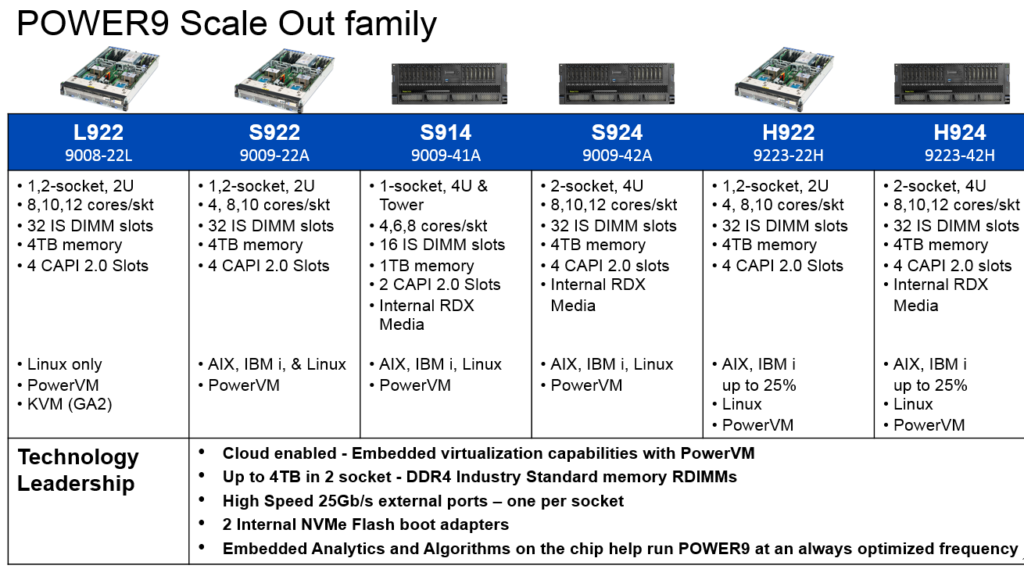
There is much to be said about each of these and I look forward to writing about them in future blogs. For this installment I’m going focus on the S914 as many IBM i customers will be upgrading from their S814 to the S914, it makes sense to start with this gem.
The POWER9 4U Scale Out Server is known as the S914 or machine 9009-41A and the specifications are as follows:
- 4U server – 19” Rack enclosure
- POWER9 Scale-Out SMT8 processor (4-core, 6-core, 8-core offerings)
- Up to 1TB Total DDR4 Industry Standard memory RDIMMs
- Up to 172 GB/s total system memory bandwidth
- 16 IS RDIMM slots (no Risers)
- 4-core offering limited to 64GB max memory
- 8 PCIe Gen3/Gen4 slots, Full Height, Half Length
- Two PCIe GEN4 slots (CAPI enabled)
- Six PCIe GEN3 slots (1 reserved for Ethernet adapter)
- High Speed 25Gb/s port for OpenCAPI / GPU Acceleration
- 12 or 18 SFF (2.5”) bay options
- Two internal storage controller slots
- Single or Split backplane or Dual RAID write cache support
- 2 Internal NVMe Flash boot adapters (two M.2 devices per card)
- Internal RDX Media Bay (DVD External)
- I/O Expansion Drawer support (for 6 or 8 core offerings)
This is the comparison between POWER8 and POWER9:
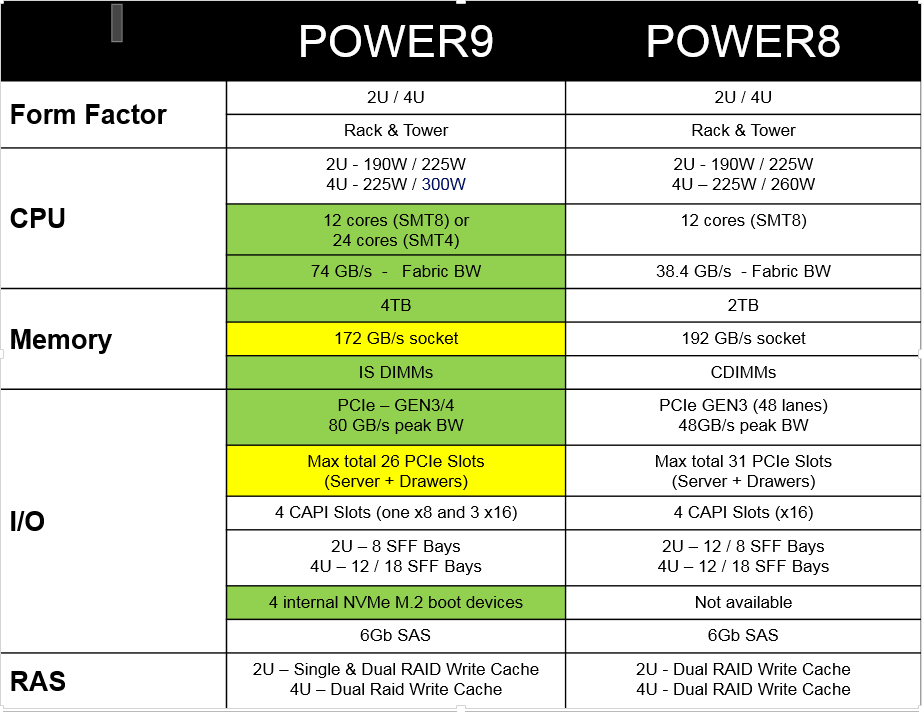
As we have mentioned up to date OS versions are needed for POWER9 installations, here are highlights of IBM i 7.3 TR4. It is important to note that some features are also available in IBM I 7.2 TR8 (especially those that pertain to the hardware.)`
Support for POWER9 Scale-Out Servers
- Support for native and VIOS configurations on IBM S914 and IBM S924 servers
- Support for native and VIOS configurations on IBM H924 server
- Support for VIOS configurations on IBM S922 server
- Support for VIOS configurations on IBM H922 server
Install Options Expanded
- Extensions to the new installation process for LIC using USB 3.0 media
Expanding the Secure-ability of IBM i
- IBM i Integrated Web Services will add advanced features to help administrators and programmers leverage APIs in a more secure environment
Increasing Productivity of Developers & Administrators
- CL commands can be stored in the IFS with full edit and compile capability
- New RPG IV Operation (DATA-INTO) allows programmers to parse structured data in most formats into an RPG variable
- IBM i Access Client Solutions continues to evolve meeting the needs of our IBM i user community
IBM Software Currency
- IBM Notes/Domino 901 Feature pack 10 (including IBM Traveler) provides security enhancements delivered for IBM i installations
I would be remiss without ending on the IBM i Support Roadmap. One of the most important charts we have for planning our technological future. Everywhere I speak I am asked about the life expectancy of IBM i. This chart tells us all we need to know. Is there any other operating system known which currently has support through 2028? Further while knowledge of support past 2028 isn’t known I doubt it ends after this. There is every reason to believe there are more rows below IBM i Next + 1 leading to more columns past 2028. If not why would the edges of the paper be ripped?
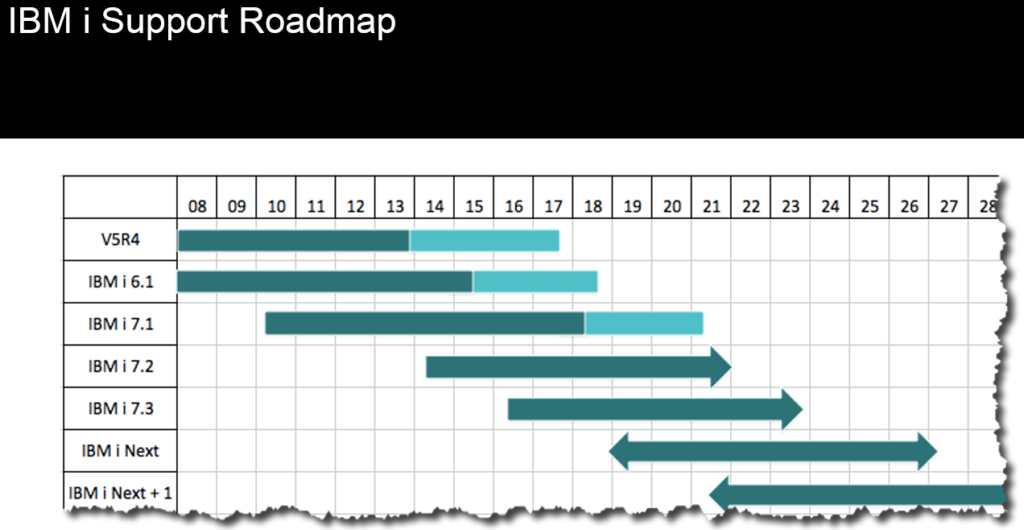
Today contained many cool things for the IBM i community including two new Technology Refreshes and a new family of POWER9 based servers. More information will become available in the upcoming weeks as these advances release on March 20, 2018. You’ll have plenty of time to ready your machine for migration to POWER9. Now is a good time to permanently apply existing PTFs,,so when new TRs come out you are ready to apply them. Once that is done get in line for your POWER9 Server and prepared to move to this exciting hardware as soon as it is available.
